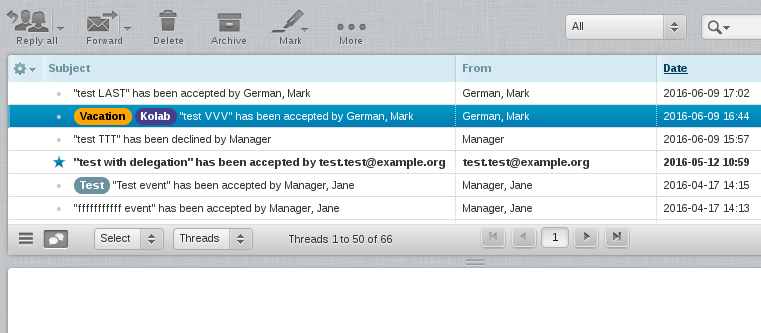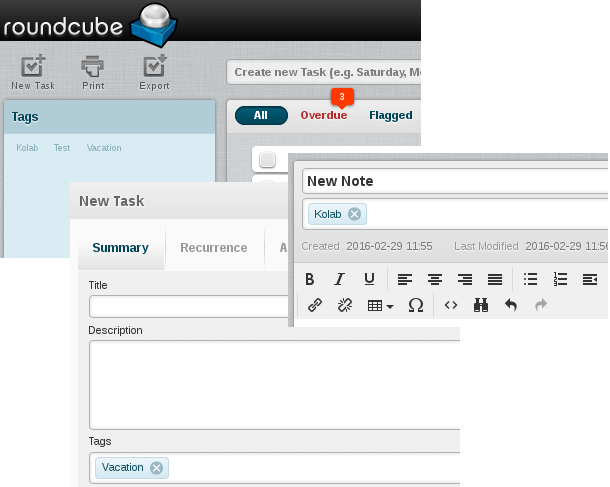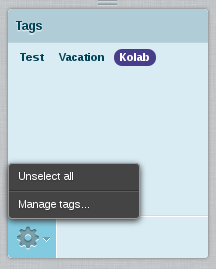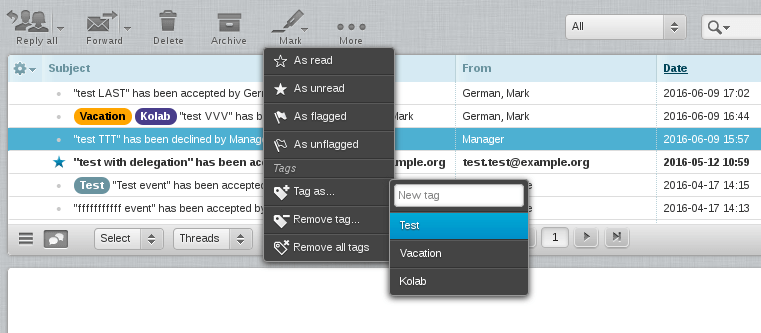Tags¶
Like folders, tags is a way to separate and organize Emails. Tags are showing up as a colored reference in the subject line of the referenced Emails.
Tags can be reused across the Kolab components - Email, Calendar, Notes, Files and Tasks.
When a tag is associated with a number of Emails, these Emails can be listed by clicking the tag in the tag-cloud. It is possible to select more than one tag using CTRL key. This way one can display messages associated with all selected tags.
The tag-cloud can be found under the folder list in the Email view. It is showing all available tags.
Creating a tag¶
Tags can be created, either from the manage menu (see above) or from the dropdown menu in the mail view. Rightclick on an Email in the list, and select “Mark -> Tag as…”.
Managing tags¶
Tags can be managed through the menu in the tag-cloud. The menu is opened by clicking the wheel in the buttom of the tag-cloud. Here you can add/remove tags or modify their name and color.
Tags are associated to Email messages via the drop-down menu in the Email list.
Deleting tags¶
A tag which is no longer needed can be removed via the tag-cloud menu. This will remove the tag from the cloud and the references to the associated Emails. The Emails will however remain.