Emacs¶
Many IT professionals use Emacs to handle most of their everyday computer tasks. Some people even consider emacs an entire operating system. Please see below for the instructions on setting up emacs with Kolab Groupware.
org-mode Calendar¶
In order to sync your Emacs org-mode calendar with Kolab Groupware, you have to setup *org-caldav mode*. Just install that and add the following to your Emacs configuration:
(require 'org-caldav) ;; The CalDAV URL with your full and primary email address at the end. (setq org-caldav-url "https://<kolab-host>/iRony/calendars/<your-username>%40<your-domain>") ;; The name of your calendar, typically "Calendar" or similar (setq org-caldav-calendar-id "Calendar") ;; Local file that gets events from the server (setq org-caldav-inbox "~/doc/org/mobile.org") ;; List of your org files here (setq org-caldav-files org-agenda-files) ;; Please make sure to set your correct timezone here (setq org-icalendar-timezone "Europe/Helsinki") (setq org-icalendar-date-time-format ";TZID=%Z:%Y%m%dT%H%M%S")
Please note that you need to change your username and the timezone. Review this configuration carefully and adapt it to your needs. Then you should be set. Just run org-caldav-sync and wait a bit, the first time takes a good while.
If your calendar has a different name, you can find out the Calendar ID for it by using the option Show Calendar URL from the Kolab Groupware webclient. To get this URL, please login to https://<kolab-host>/roundcubemail and then follow the following steps:
Select Calendar in the top right corner drop-down menu
Select the calendar you wish to add to Emacs with a single left click in the lower left corner. The selected calendar should visibly highlight.
Next click on the small gear symbol below
From the menu you’ll see, please select Show Calendar URL
In the window that will appear please copy the end of the second URL (where it says CalDAV)
The Calendar ID is the text and numbers (e.g. Calendar) after the last /.
