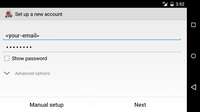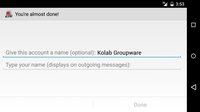Android¶

This page describes how you can access your data from your Kolab Groupware account with your Android mobile phone or tablet. Everything will be synchronized and keep the same state across all your devices.
Please follow the instructions below closely and keep in mind that we have no influence over the specific app or Android version that you might be using.
K-9 Mail¶
We recommend to use the IMAP protocol for email. The standard email app on Android supports it, so do most other apps. However, we found that K-9 Mail works best and therefore provide the instructions below for that. You can still use any other IMAP capable app like the default email application.
In order to set up your K-9 Mail, just add a new account and provide your Kolab Groupware email address as well as your password.
It will disover all necessary settings automatically as shown in the screenshots below.
Your account is now set up!
If the settings could not be discovered automatically for some reason, please choose Manual Setup and follow the instructions below.
Choose IMAP as account type.
Username: Provide your primary and full email address here, e.g. <your-email>
IMAP server: <kolab-host>
Security: STARTTLS
Authentication: Normal pasword
Port: 143
Then press next and enter the following information for the outgoing server settings:
SMTP server: <kolab-host>
Security: STARTTLS
Port: 587
Username: Provide your primary and full email address here, e.g. <your-email>