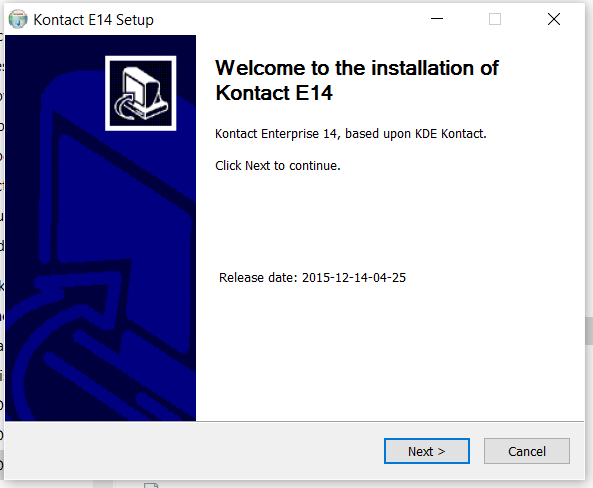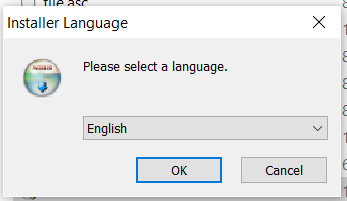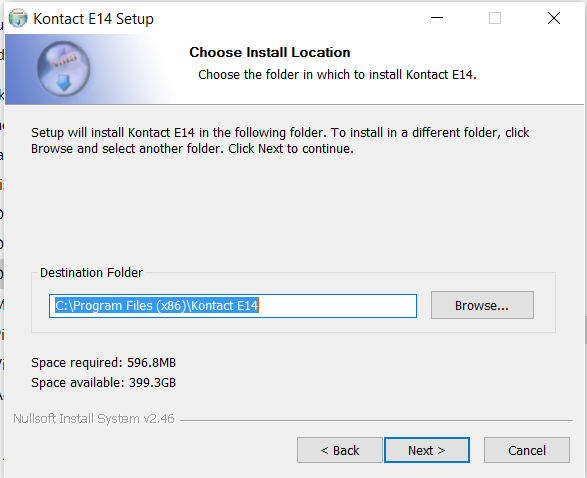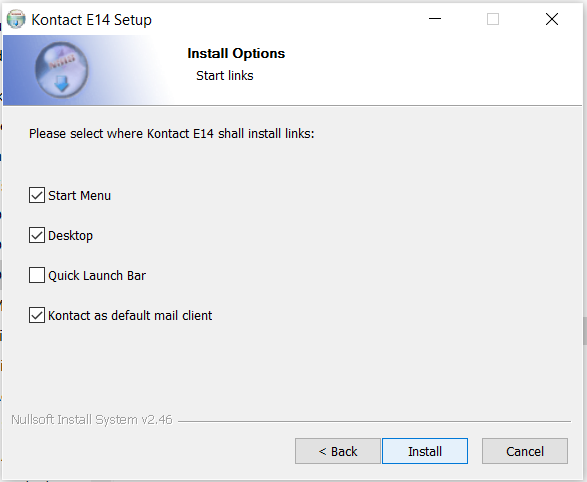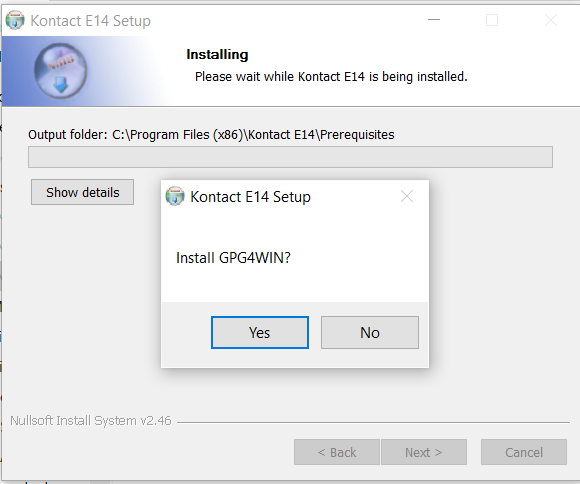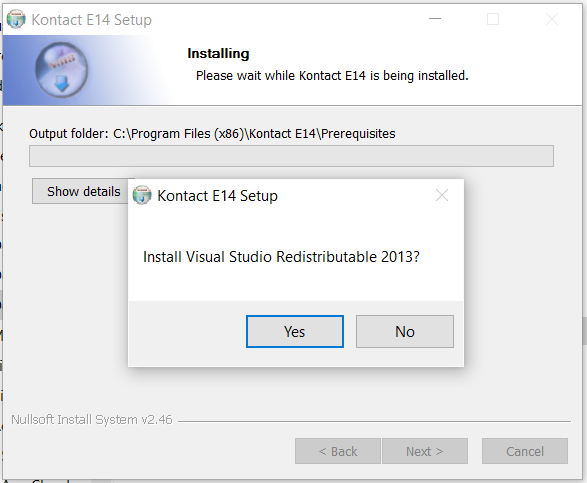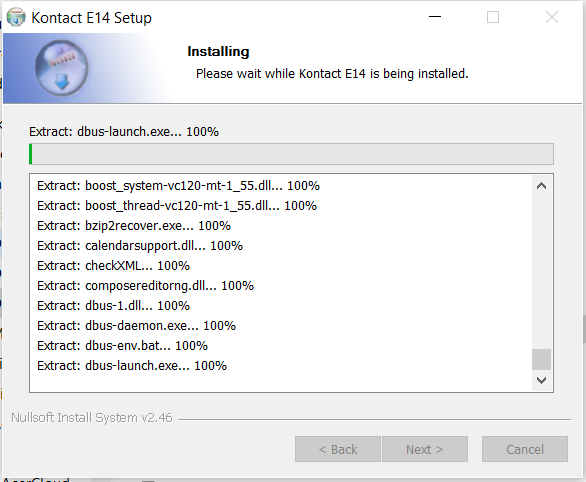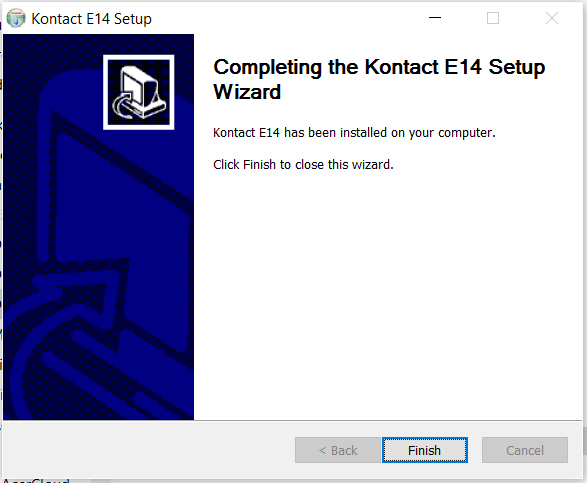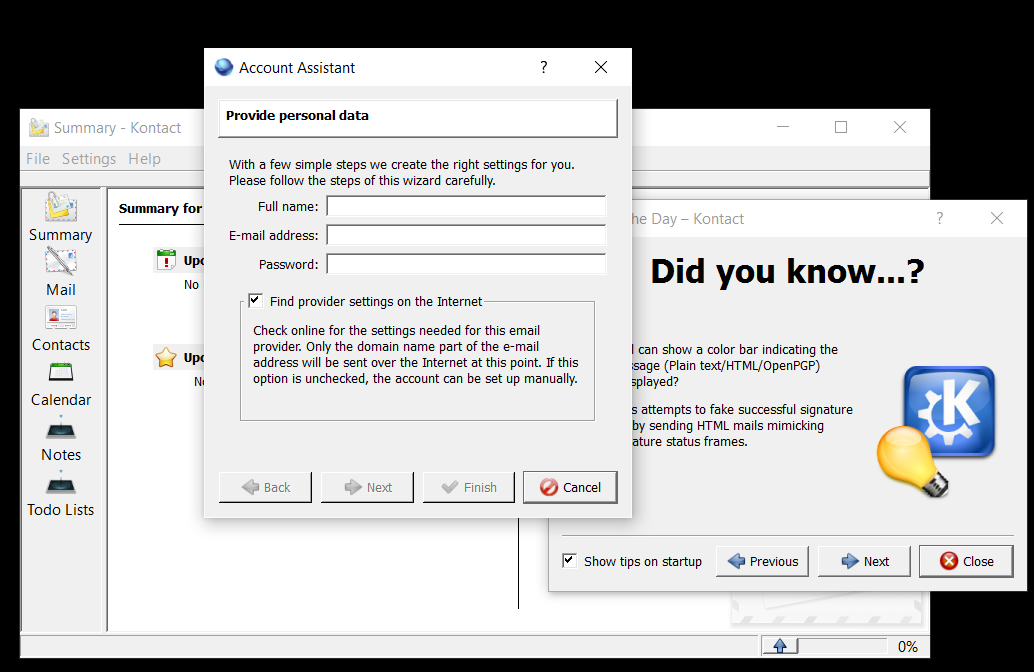Installation on Windows¶
The Windows version of Kontact is depending on the two tools:
The installer is interactively offering to install these two dependencies (point 8. and 9.).
Installation¶
Download the latest installer.
Navigate to the file in the file browser. Double click the file, or Right click and select “Run”.
Virus protection might not recognize the file as legitimate. Reply: “Run the file anyway”.
Flash screen: “ Welcome to the installation of Kontact E14”. Click “Next”.
Language selection dialogue
Install location selection dialogue
Install options dialogue
Let the installer install GPG4WIN.
Let the installer install Visual Studio Redistributable 2013.
Installation progress bar
When the Completion Screen is showing up, the installation is finished. Click “Finish”.
With the first start of the tool, the account setup wizard is starting to guide the user through the setup of the first account.
Proceed to “First”.