Printing¶
The calendar(s) currently shown in the main view can be printed to the default printer:
Select the desired calendar view.
Push the Printer icon in the toolbar.
A new print preview page will open.
Push the Print button in the top left corner of the print preview page.
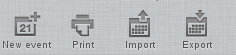
Calendar toolbar¶

Print view page¶